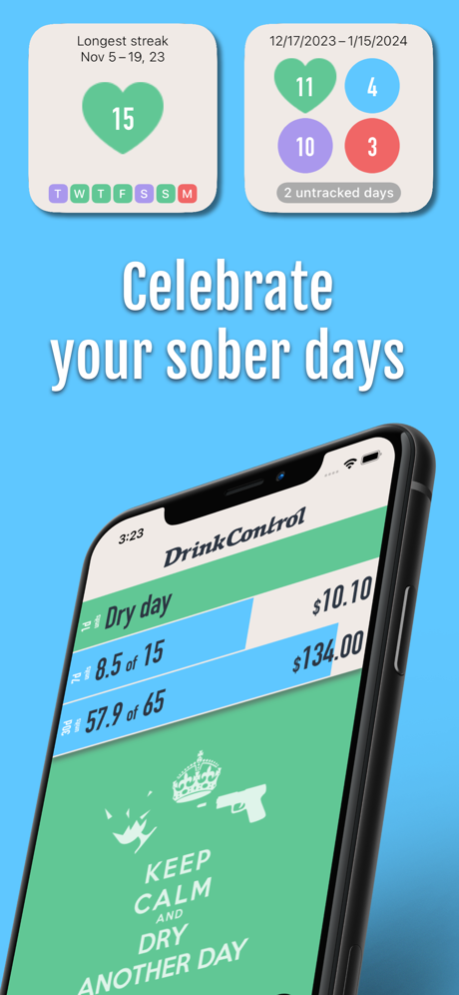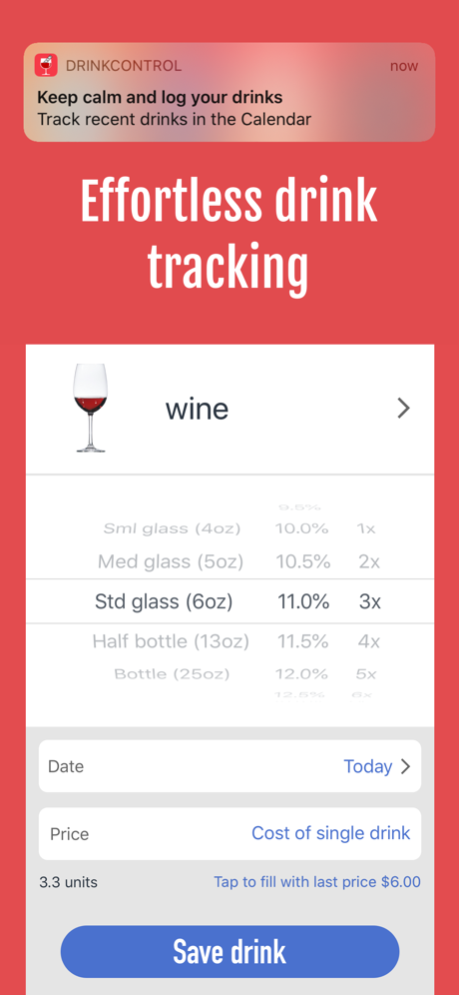Version History
Here you can find the changelog of DrinkControl: Alcohol Tracker since it was posted on our website on 2016-09-28.
The latest version is 5.9.4 and it was updated on soft112.com on 19 April, 2024.
See below the changes in each version:
version 5.9.4
posted on 2024-01-16
Jan 16, 2024
Version 5.9.4
== NEW ==
- Added buttons for quick navigation between [Stats] sections.
- Added moderate/low-risk limits for Australia.
- Added "Dry" alternate app icon.
== IMPROVED ==
- Minor UI improvements for widgets.
== FIXED ==
- Fixed crash in drink type editing screen when scrolling serving size wheel if 0 calories are entered in the Calories field.
- Fixed occasional crash when launching app from the home screen widget.
version 5.9.3
posted on 2023-12-19
Dec 19, 2023
Version 5.9.3
== NEW ==
- Added home screen widget with your streak of consecutive dry/sober days, either currently ongoing or longest one.
- Added home screen widget showing your last 30 days consumption vs low-risk/moderate guidelines.
- Widgets are premium feature and require at least iOS16.
== IMPROVED ==
- Added longtap actions (for copying, deleting drink) on the drink in the Calendar.
- Future dates are excluded from calculating consumption averages for the period.
- Minor UI improvements.
== FIXED ==
- Fixed: do not pause currently played audio when playing a sound in the app.
- Fixed: occasional app crash after restoring app data from iCloud backup.
version 5.9.2
posted on 2023-02-27
Feb 27, 2023
Version 5.9.2
== NEW ==
- Updated limits for Canada with latest Canada’s Guidance on Alcohol and Health, 2023 (significantly lower daily/weekly limits).
- Updated with (a bit lower) US weekly limits by latest US National Institute on Alcohol Abuse and Alcoholism guidelines.
- [Today] tab shows number of dry days within last 30 days if you are on dry/sober streak (at least dry 6 days in the row) instead of details of last drink tracked.
== IMPROVED ==
- Double tapping on the date in date picker selects date without need for [OK] button.
- Better sharing previews when sharing charts from [Stats] tab.
- Minor UI improvements.
== FIXED ==
- Fixed crash when setting custom background image for [Today] tab with camera.
- App sounds are muted if you phone is switched to silent mode.
version 5.8.2
posted on 2022-07-09
Jul 9, 2022 Version 5.8.2
== NEW ==
- Days with non-alcoholic drinks can be marked as dry/sober days. Feel free to add tea/coffee, juice or "zero" beer without breaking your green line in Calendar.
== IMPROVED ==
- Better, calendar-style date picker for changing drink date.
- [Info] tab renamed to [Help] for clarity.
== FIXED ==
- Bug fixes and minor user-interface improvements in the [Settings] tab.
version 5.8.1
posted on 2022-04-16
Apr 16, 2022 Version 5.8.1
== NEW ==
- Sober/dry days are included in infographic as separate section.
- New alternate app icon "Op art".
== IMPROVED ==
- Improved displaying of sober/dry and empty periods in the charts.
- It is now possible to mark today as dry/sober before noon.
- Minor UI changes and improvements.
== FIXED ==
- Fixed issue that ocassionally prohibited marking of day as dry/sober in the Calendar.
- Fixed ocassional issue/crash when saving new custom drink type.
version 5.8.0
posted on 2022-04-15
Apr 15, 2022 Version 5.8.0
== NEW ==
- Sober/dry days are included in infographic as separate section.
- New alternate app icon "Op art".
== IMPROVED ==
- Improved displaying of sober/dry and empty periods in the charts.
- It is now possible to mark today as dry/sober before noon.
- Minor UI changes and improvements.
== FIXED ==
- Fixed issue that ocassionally prohibited marking of day as dry/sober in the Calendar.
- Fixed ocassional issue/crash when saving new custom drink type.
version 5.7.0
posted on 2022-02-05
Feb 5, 2022
Version 5.7.0
== NEW ==
- Track dry/sober days and streaks in Calendar.
- Charts and statistics include summary of dry/sober days.
- New "Keep Calm" background posters for sober day/week in [Today] tab.
- New alternate app icon "Constructive".
== IMPROVED ==
- New serving sizes for beer and shot drink types (when volume sizes in milliliters).
- Display totals in gallons (instead of oz) for larger amounts where relevant in [Stats].
== FIXED ==
- Fixed UI issues when switching between light/dark mode.
- Fixed UI issues when [Smart invert] accessibility option is enabled in the Settings app.
version 5.6.0
posted on 2021-09-30
Sep 30, 2021 Version 5.6.0
== NEW ==
- On devices with iOS15 you can sync amount of alcohol units (standard drinks) with Health app. Enable it in the Settings tab with [Sync with Apple Health] option.
- Added "1 minute intro" for the app - see in About tab.
- Added alternate app icon "Rainbow".
== IMPROVED ==
- When adding new drink types, drink icon picker opens automatically.
== FIXED ==
- Fixed user interface visual issues on iOS15.
version 5.5.0
posted on 2021-07-21
Jul 21, 2021 Version 5.5.0
== NEW ==
- Drink type selection picker opens automatically for new drinks.
- Added alternate app icon "Dark".
== IMPROVED ==
- Support for upcoming iOS version.
- Support for alternate web browsers and e-mail clients.
== FIXED ==
- Fixed issue when premium features sometimes does not unlock immediately after purchase confirmation.
version 5.4.1
posted on 2020-12-03
Dec 3, 2020 Version 5.4.1
== IMPROVED ==
- Quickly delete drink from the Calendar or add a copy of the existing drink (for today) by longtapping on drink.
== FIXED ==
- Fixed issue: preferred serving size not saved when editing custom/user-defined drink types.
version 5.4.0
posted on 2020-10-23
Oct 23, 2020 Version 5.4.0
== NEW ==
- Volume units for drink sizes (ml, oz or imperial oz) can be changed in the [Settings] tab independently from currently selected guideline limits country.
- New serving sizes, extra sizes for custom (user defined) drink types.
- User-defined drinks has 0.1% alcohol volume precision enabled by default in the drink picker.
- Alcohol volume picker wheel can be switched between 0.5% and 0.1% precision modes with longtap on the picker in the [Add drink] screen (Premium feature).
- Additional icons for custom drinks.
- Additional alternate app icon "Steel" (Premium feature).
version 5.3.0
posted on 2020-09-05
Sep 5, 2020 Version 5.3.0
== NEW ==
- Added option for data backup and restore to/from iCloud (Premium feature).
- Additional alternate app icon "Harmony" (Premium feature).
== IMPROVED ==
- Screens can be dismissed simply by swiping screen down (if no changes have been made).
- Additional serving sizes: 5oz (Standard glass) for [Other] with Canada settings, 25 oz (Large bottle) for [Other] with US settings.
- Support for upcoming iOS version.
== FIXED ==
- Fixed issue: hidden drink type status not preserved after restore from the backup.
version 5.2.2
posted on 2020-05-13
13 May 2020 Version 5.2.2
== NEW ==
- Additional alternate app icon "Neon" (Premium feature).
== FIXED ==
- Fixed issue when progress indicator stays on screen if [Done] button in the Photo picker is pressed without selecting any image for the Today tab custom background.
- Fixed decimal separator in the Today info-panel for non-english locales.
version 5.2.2
posted on 2020-05-13
May 13, 2020 Version 5.2.2
== NEW ==
- Additional alternate app icon "Neon" (Premium feature).
== FIXED ==
- Fixed issue when progress indicator stays on screen if [Done] button in the Photo picker is pressed without selecting any image for the Today tab custom background.
- Fixed decimal separator in the Today info-panel for non-english locales.
version 5.2.1
posted on 2020-01-21
20 janv. 2020 Version 5.2.1
== IMPROVED ==
- Attachment picker uses 3-column view with bigger thumbnails for selecting custom background for Today tab from Photos.
== FIXED ==
- Fixed issue: attachment picker not always scrolled to most recent photos.
version 5.2.1
posted on 2020-01-20
Jan 20, 2020 Version 5.2.1
== IMPROVED ==
- Attachment picker uses 3-column view with bigger thumbnails for selecting custom background for Today tab from Photos.
== FIXED ==
- Fixed issue: attachment picker not always scrolled to most recent photos.
version 4.9.0
posted on 2011-09-08
version 5.4.1
posted on 1970-01-01
2020年12月3日 Version 5.4.1
== IMPROVED ==
- Quickly delete drink from the Calendar or add a copy of the existing drink (for today) by longtapping on drink.
== FIXED ==
- Fixed issue: preferred serving size not saved when editing custom/user-defined drink types.
version 5.3.0
posted on 1970-01-01
2020年9月5日 Version 5.3.0
== NEW ==
- Added option for data backup and restore to/from iCloud (Premium feature).
- Additional alternate app icon "Harmony" (Premium feature).
== IMPROVED ==
- Screens can be dismissed simply by swiping screen down (if no changes have been made).
- Additional serving sizes: 5oz (Standard glass) for [Other] with Canada settings, 25 oz (Large bottle) for [Other] with US settings.
- Support for upcoming iOS version.
== FIXED ==
- Fixed issue: hidden drink type status not preserved after restore from the backup.
version 5.2.2
posted on 1970-01-01
2020年5月13日 Version 5.2.2
== NEW ==
- Additional alternate app icon "Neon" (Premium feature).
== FIXED ==
- Fixed issue when progress indicator stays on screen if [Done] button in the Photo picker is pressed without selecting any image for the Today tab custom background.
- Fixed decimal separator in the Today info-panel for non-english locales.